Here you’ll find answers to some of the most common questions we receive about Bluebot and our water monitoring solutions. Contact us for more information.
The standard Bluebot is compatible with 3/4″ – 2.0″ Copper L & M, PVC SCH 40 & 80, Galvanized, PEX, PE, Stainless Steel. You can add larger specially calibrated “prime” sizes to fit 2.5″, 3.0″, 4.0″ pipes.
During the installation process, the Bluebot App will guide you step by step. Once you’ve identified an install location, you will be prompted to clamp the device onto your water line. Make sure that the pipe is clean and dry before clamping. The App will then prompt you to scan for flow, which will ensure that Bluebot is detecting water usage.
Remember, installing bluebot far up the line from your water source will allow it to capture all water usage throughout your property, ensuring accurate monitoring and leak detection.
No, you do not need any special tools or equipment to install Bluebot. All necessary items for installation come included in the package, including the device, USB-C cable, and power adapter.
The Bluebot App will guide you through the entire installation process, providing step-by-step instructions on how to select the best installation location, clamp the device onto the water line, and scan for flow.
Before installation, it is important to ensure that you have a straight, unobstructed section of pipe measuring at least 4 inches in length. This will ensure accurate readings and optimal performance of the device.
Overall, installation of Bluebot is straightforward and can be done quickly and easily with the help of the App. No special tools or expertise is required, making it accessible to users of all levels of experience.
Bluebot can be used with various pipe sizes ranging from 3/4″ to 4.0″. It is compatible with pipe types such as Copper L & M, PVC SCH 40 & 80, Galvanized, PEX, and PE, and Stainless Steel. So, whether your property has copper, PVC, or any other type of pipe material, Bluebot can be installed without any issues.
Pipe Sizes: 3/4″, 1.0”,1.25″, 1.5″, 2.0”, 2.5″, 3.0″, 4.0″
Pipe Types: Copper L & M, PVC SCH 40 & 80, Galvanized, PEX, PE, Stainless Steel.
The Bluebot smart flow meter can connect to the Internet and Bluebot Smart Flow Cloud in two ways, via Wi-Fi directly or using LoRa Wireless. Using Wi-Fi may require repeaters at the meter install location.
The LoRa wireless versions connect without the need for Wi-Fi at the install location and can reach up to 1000 feet or more to a gateway, depending on urban or rural settings. LoRa versions use a bridge or a gateway to connect to the Internet via Wi-Fi, ethernet cable direct to your router, or using 4G LTE to connect completely off the grid.
Bluebot Models: (See All Models)
Wi-Fi Only Version: Model 100-W
LoRa PTP (Point-To-Point) Version: Model 100-RF-PTP (Bridge included)
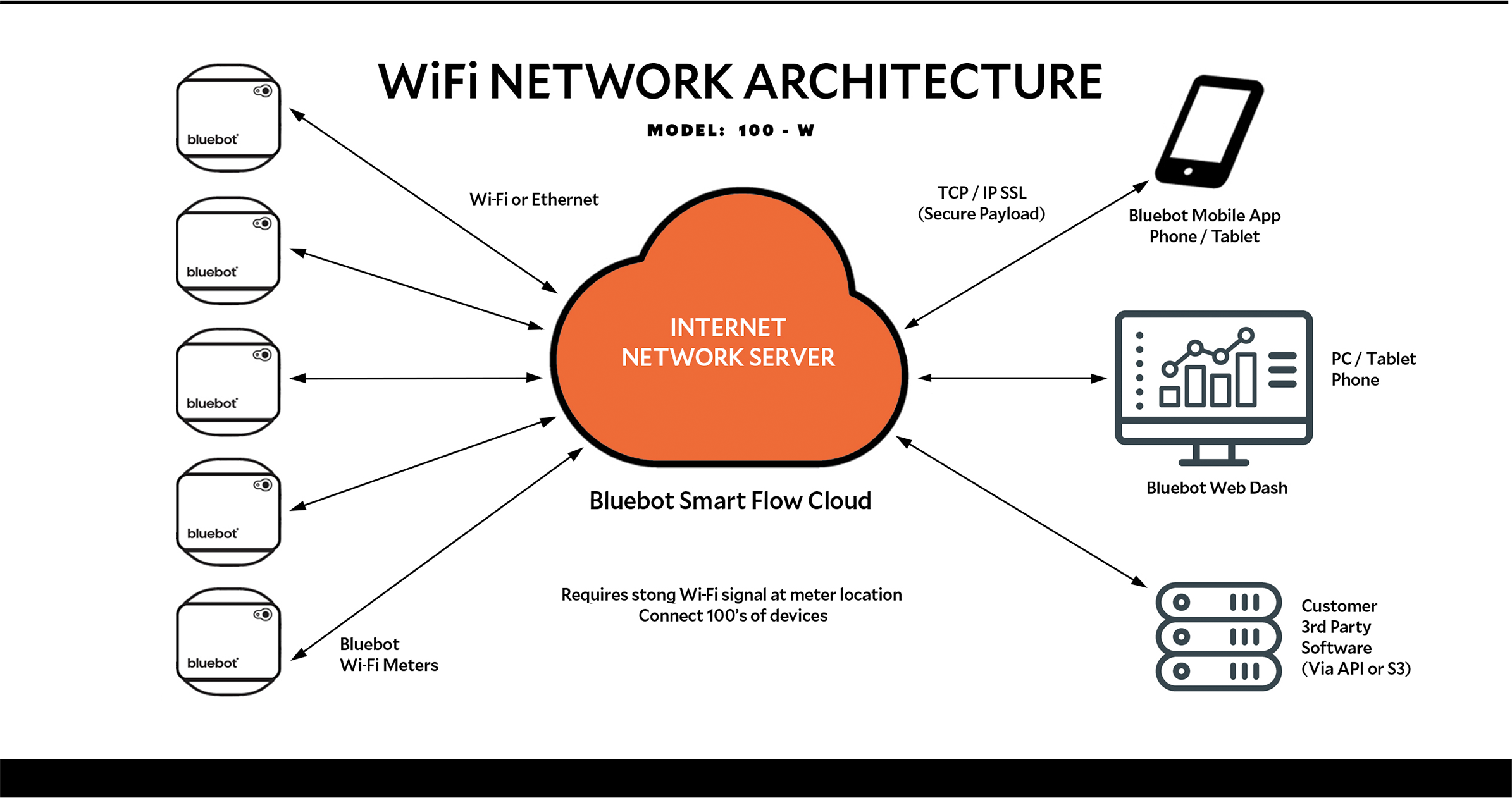
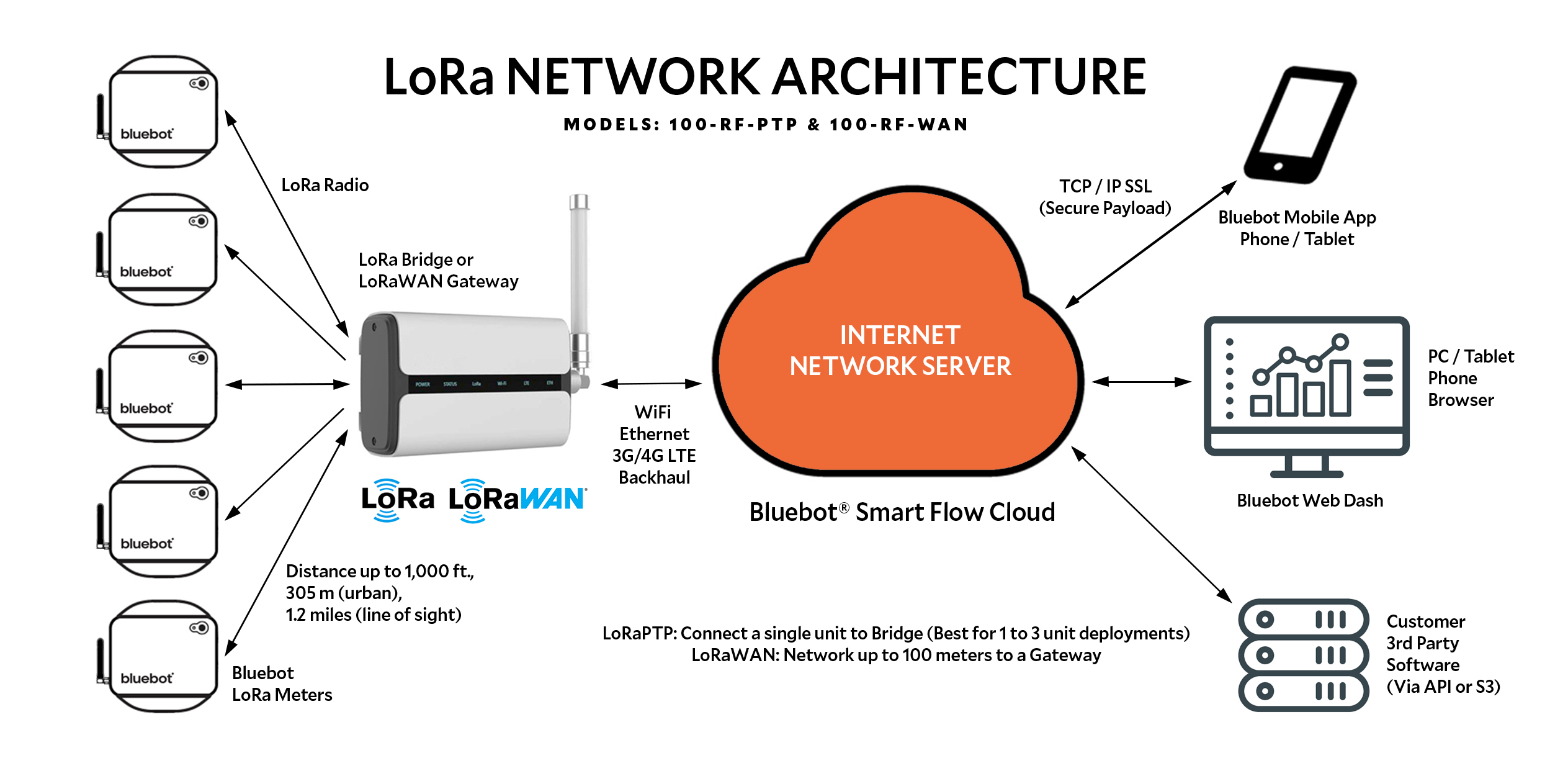
To access and use the Bluebot App or Web Dash to monitor your water usage, first download the Bluebot App from the App Store or Google Play Store by searching “Bluebot Water”. Once downloaded, create an account and follow the prompts to connect your Bluebot to your network and install the device. Once connected, you can access the Bluebot App or Web Dash from anywhere to monitor your water usage and receive alerts for potential leaks or abnormal usage. The Web Dash displays usage data and allows you to set usage goals and track progress. You can also view historical usage data and trends to help identify areas where you can conserve water and save money.
Yes! You do not need to cut any pipes, and no plumber is required. The Bluebot App walks you through the entire install step-by-step. Our world-class support team can also assist you if you have any problems or questions during the installation.
Most people can install our product in less than 15 minutes. However, sometimes finding where to clamp the meter on can require some detective work. Locating at least 4″ of clean pipe is needed for Bluebot. The step-by-step App led install process has instructions, videos and pictures to help you. Also, people often have to scramble to find their WiFi passwords… Either of these two situations might add some time to your install!
You need to have power and WiFi near your water meter. If you do not have Wi-Fi signal, we have LoRa wireless versions that can reach nearly anywhere without Wi-Fi at the meter location.
See Wi-Fi and LoRa versions here.
With the LoRa versions, as a general rule, your Bluebot water meter should be less than 1000 feet away from the Gateway device in your home.
Yes. Bluebot can connect to a WiFi Hotspot, including a Personal Hotspot on an iPhone or Android device. However, the WiFi Hotspot must remain within range of the Bluebot meter for proper operation.
 Bluebot is the world’s first AI empowered flow meter. What is commonly called, “Robot AI” leverages artificial intelligence systems and technologies used in robots to enable them to perform tasks autonomously or semi-autonomously.
The Bluebot smart water meter is one size fits all. To achieve this feat, it clamps onto the outside of the pipe, identifies it, and then adjusts itself to fit eighty (80) pipe size and type combinations. It does this through patented Robot AI servoing guided by the Bluebot mobile App during commissioning. Once Bluebot sets itself to the proper pipe size and type, it assures the best transit-time ultrasonic signal to assure the highest quality flow data.
Bluebot is the world’s first AI empowered flow meter. What is commonly called, “Robot AI” leverages artificial intelligence systems and technologies used in robots to enable them to perform tasks autonomously or semi-autonomously.
The Bluebot smart water meter is one size fits all. To achieve this feat, it clamps onto the outside of the pipe, identifies it, and then adjusts itself to fit eighty (80) pipe size and type combinations. It does this through patented Robot AI servoing guided by the Bluebot mobile App during commissioning. Once Bluebot sets itself to the proper pipe size and type, it assures the best transit-time ultrasonic signal to assure the highest quality flow data.

Bluebot helps you save on your water bills by providing you with detailed information about your water usage patterns. By tracking your water usage in real-time and over time, Bluebot can help you identify any areas where you may be using excessive water or wasting water due to leaks or inefficient water fixtures. With this information, you can take action to reduce your water usage and save money on your water bills. Bluebot also allows you to set alerts for high usage or leaks, which can help you detect and fix issues quickly. Additionally, with the App and Web Dash, you can view historical usage data, download reports, and track your progress toward your water conservation goals. Use the budget feature to set usage and spending goals and get alerted on problems.
By providing independent monitoring from the street meter, Bluebot can help you detect discrepancies in water usage, allowing you to identify potential issues and address them promptly. Moreover, if you suspect that your street meter is not reporting your usage accurately, you can use the data collected by Bluebot as evidence to request a bill adjustment from your water company, ensuring that you only pay for the water you actually used. In what is designated a “Smart Meter” by your water utility, you can even get a rebate of up to $200 to offset the cost of your Bluebot.
Yes, you can use Bluebot if you have a well or a water source other than a city/municipal water supply. Bluebot is designed to go directly on the water pipe that you intend to measure and is not dependent on your street meter. As long as you have a full/pressurized pipe, and power nearby, you can use Bluebot to monitor your water usage.
Many well owners use the state-of-the-art Bluebot LoRa wireless versions as WiFi is NOT required at meter install locations.
In fact, you can even use multiple Bluebots across your entire system to measure your well water inflow and usage comparison, which can help you more effectively manage your entire system.

Most people think in terms of dollars rather than gallons. By offering our trademark Dollarize™ tool, we allow you to see, in dollars spent, how much water you are using.
You can even get alerted based on dollars used to stay on top of your costs to the penny.
Absolutely! With our grouping functionality, you can effortlessly monitor multiple properties and control multiple Bluebot devices from a single account. The Bluebot meter can be easily installed on any water line, offering the granularity you need for comprehensive water monitoring across various locations.
Leverage the power of LoRa WAN to place hundreds of Bluebot water meters across a large property—each Bluebot will auto-connect to a gateway without the need for WiFi at each install location.
Bluebot measures water usage in gallons or liters per minute. Bluebot was designed to be data focused, offering 43,200 data points every day. You get live flow and historic water data, delivered in the highest resolution, right to your smart phone, Web Dash, API, or S3 Data Push. Learn More.
The Bluebot water meter can be installed on pipes with diameters of 3/4″, 1.0”,1.25″, 1.5″, 2.0”, 2.5″, 3.0″ and 4.0″. The meter is compatible with various pipe materials, including PEX, PE, Copper L & M, PVC Sch. 40 & 80, CPVC, Stainless Steel, Ductile Iron and Galvanized.
No batteries are required. Bluebot utilizes a dedicated 10-foot USB-C power cable with standard USA plug/110VAC.
The Bluebot is a cloud based device and does not have a memory chip onboard. If the power is out and or the internet is down, it will not retain the data on the device.
Similar to other IoT and smart home devices, if the power goes out, your device will also disconnect. When your power comes back on, the Bluebot will automatically reconnect to the network and resume capturing flow data.
Bluebot will work with commonly available solar backup battery systems.
Yes, your satisfaction is guaranteed with Bluebot. We have a return or exchange process. Please contact us directly at (831) 275-2715 or submit a support ticket to begin your warranty exchange.
Your Bluebot will ship from our headquarters in Monterey, California, within 1-3 business days.
For bulk shipments and international, additional handling and shipping fees may apply.
We offer free or Premium Data Subscriptions to fit the needs of each customer. Learn more about our Data Plans.
Smart Meter Rebates: The Bluebot flow meter is a “Smart Meter” as defined by municipal water companies and may qualify for up to a $200 rebate. Check with your local water supplier for rebate programs and eligibility in your area.